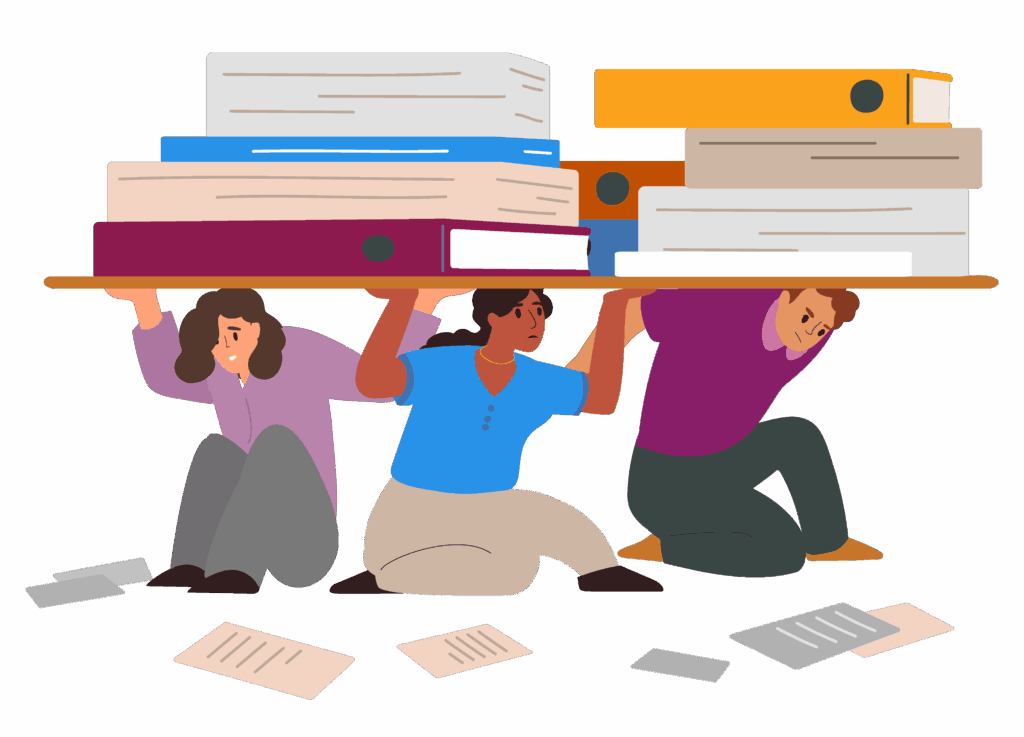
Lucy Neal, Headteacher, Stocks Lane Primary
Prior to using CPOMS StudentSafe, staff at Stocks Lane Primary had to complete different coloured sheets for various concerns—low level issues on green and a safeguarding concern on red.
These were all time-consuming jobs, but essential for the safeguarding of the children.
Exploring CPOMS
Stocks Lane Primary decided to move to StudentSafe for the more effective collaboration that it automatically offers. The system enables them to be able to share information with members of staff that need it, such as class teachers and cover supervisors who need to know if a low-level concern has occurred or a parental contact that needs sharing, rather than having to pass messages verbally or by email.
All staff can access the system at any time of the day and issues are reported faster than before, meaning that decisions as to the next steps can be implemented earlier and thus have more effect for the child.
Headteacher Lucy Neal stated, “even when out of school on a course, I can see what is happening and have peace of mind knowing that the staff have dealt with issues as soon as possible. I can also alert staff to contact parents or follow up incidents if needs be, through the CPOMS system.”
The reporting capabilities have been a huge help as well. On the occasion that a parent has asked for a Subject access request, it is easy to redact initials and other information. The software links to attendance and can be easily accessed, and staff can create reports on numbers of incidents to look for trends and risk factors. It also helps with collating data for headteacher reports to governors on safeguarding and behavioural issues in school.
After a short training session and a CPOMS team member showing them how to make it bespoke to their school, including setting up types of incident labels, staff were able to start using StudentSafe right away. Lucy shared it was quick and easy to learn how to add and find data securely.
The CPOMS support tab helps if a staff member gets stuck or has forgotten how to do a certain task with guides and help sheets. Documents can be easily added from other meetings i.e. social workers, CP meeting minutes etc. And staff can draw on the body map if a child has an injury that needs recording.
Lucy added, “What is also excellent is that you can set different types of staff up with different access rights, so for example Teaching Assistants won’t be able to read incidents of other children in their class, unless you need them to, they can simply add incidents securely. Some staff, who might only deal with attendance, can therefore only add to or see the issues regarding attendance.”
For more information on how CPOMS software can help your setting enhance safeguarding processes and information sharing capabilities, request a personalised demonstration.