Within CPOMS there is now a Training Mode which can be enabled at any point and allows you to add test incidents and actions to your CPOMS system which will disappear once the mode is disabled.
This can be used if you would like to test how incidents and actions will appear in the system, or if you would like to train staff on how they should complete the Add Incident or Action form when a disclosure is made, or an incident has taken place.
To enable Training Mode, please navigate to the ‘Admin’ area > ‘Settings’ tab and click ‘Enable Training Mode’.
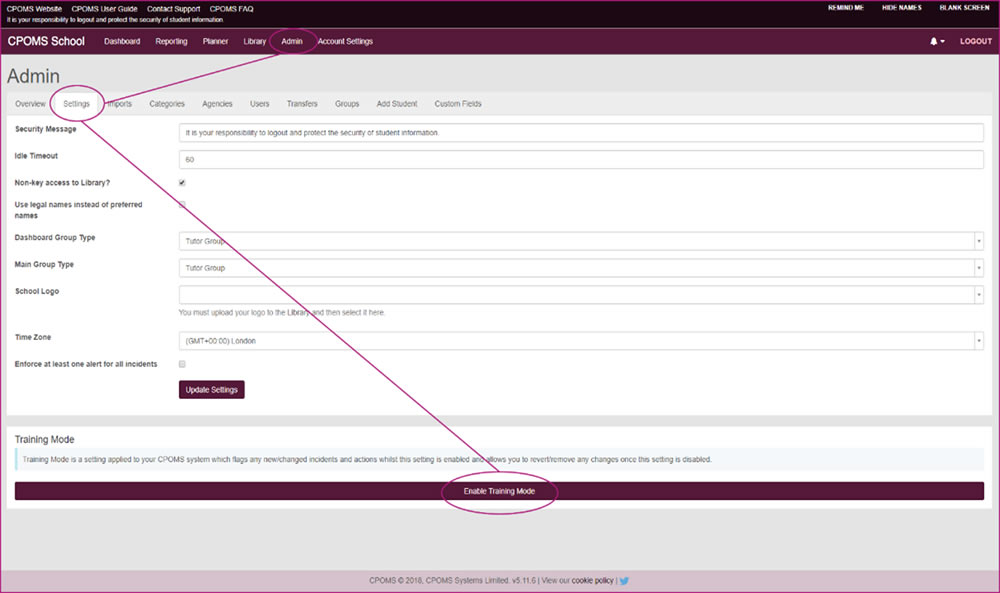
Once Training Mode is enabled, a blue banner will appear across the top of the screen for all staff within your school to make them aware that Training Mode is switched on.
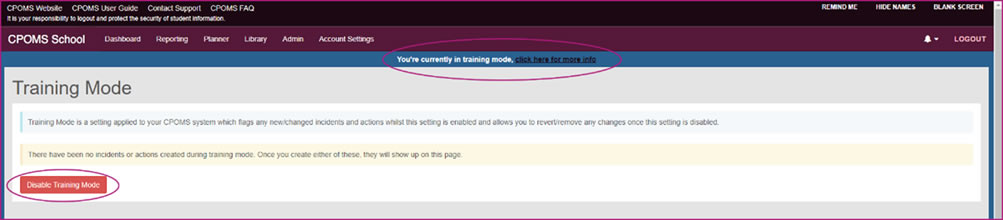
You can now add fictious incidents and actions to the system to see how these will appear in your CPOMS system.
If you are showing the system to group of staff you can also choose to ‘Hide Names’ situated to the top right-hand corner to anonymise your class lists, or who you are adding an incident/ action to.
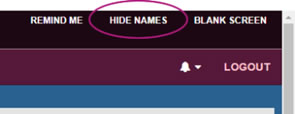
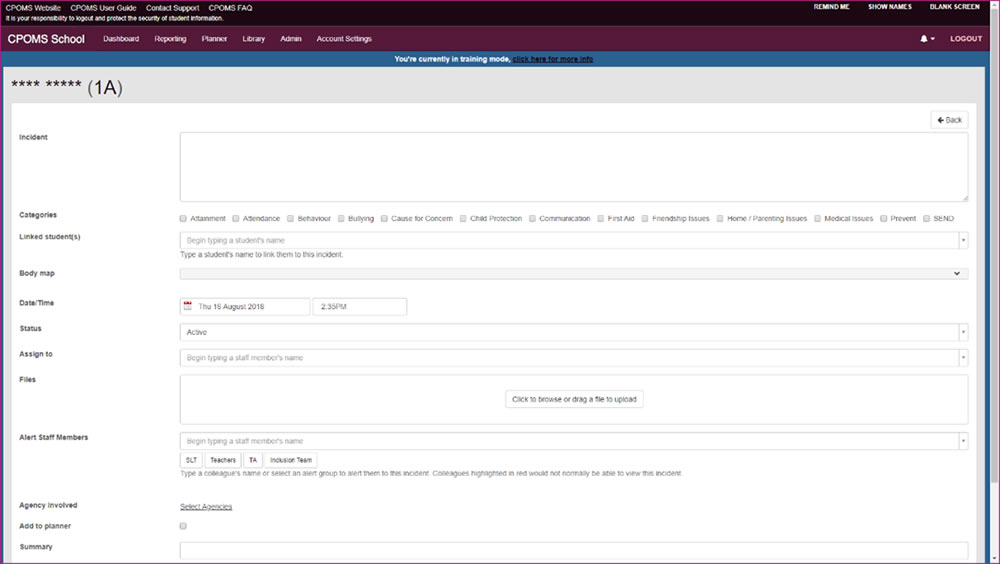
Once you have completed the training, to disable Training Mode an Admin Key Holder will need to navigate back to ‘Admin’ > ‘Settings’ and click on ‘Manage Training Mode’ at the bottom of the page.
Or, click the ‘click here for more info’ within the blue banner.
You will then be able to see a list of all incidents and actions that were submitted whilst Training Mode was enabled to review before deletion.
If a genuine incident was inputted while training mode was enabled please untick the incident/ action from the list before you click ‘Disable Training Mode’.
When you are ready to disable Training Mode please click on the ‘Disable Training Mode’ button and enter the full name of the school when prompted to confirm.
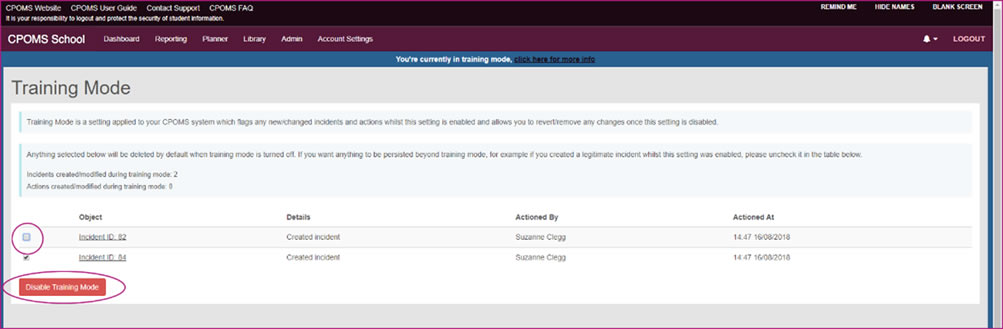
Please note:- Training Mode only applies to incidents and actions added to the CPOMS system. Any changes made that are not on incidents and actions will remain on your CPOMS system. E.g. any new categories added, or permissions implemented.
