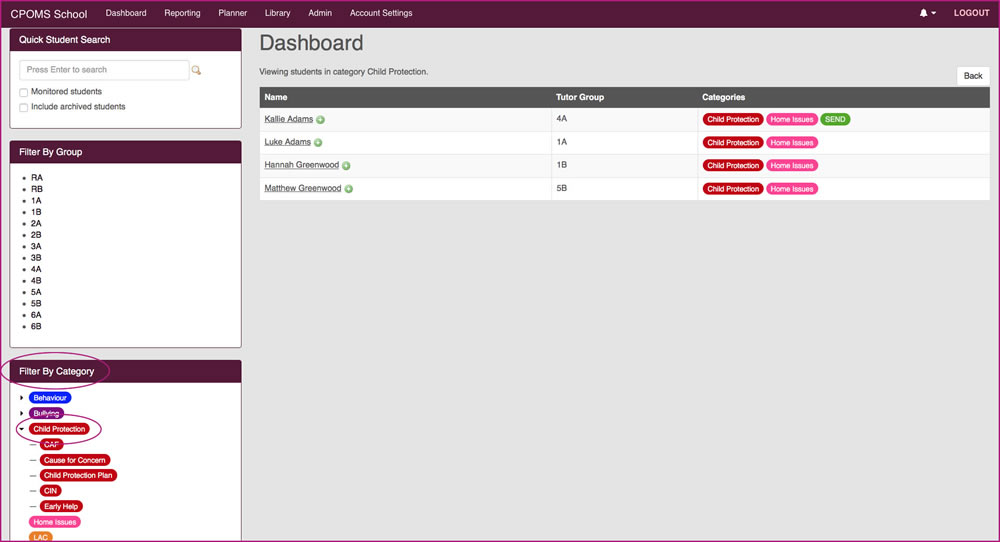The Higher Level Dashboard displays a range of different search options to the left side of the screen.
- The ‘Quick Student Search’ box will find any part of any pupil name and present you with a corresponding list.
- Beneath the ‘Quick Student Search’, is the ‘Monitored Students’ check box which will produce a list of all the pupils who are currently being monitored under any of the categories that you have access to. A pupil becomes monitored automatically when they have had an incident added to their profile by a staff member, or when they have been manually monitored from within the student overview.
- As well as ‘Include Archived Students’, which will allow you to do any of the two previous searches and include any pupils who have now left the school – e.g. the last year 6 or 11 class.
- You can also ‘Filter by Group’ to produce a full class register, and a note will appear next to their name of any categories pupils within that class are currently monitored under.
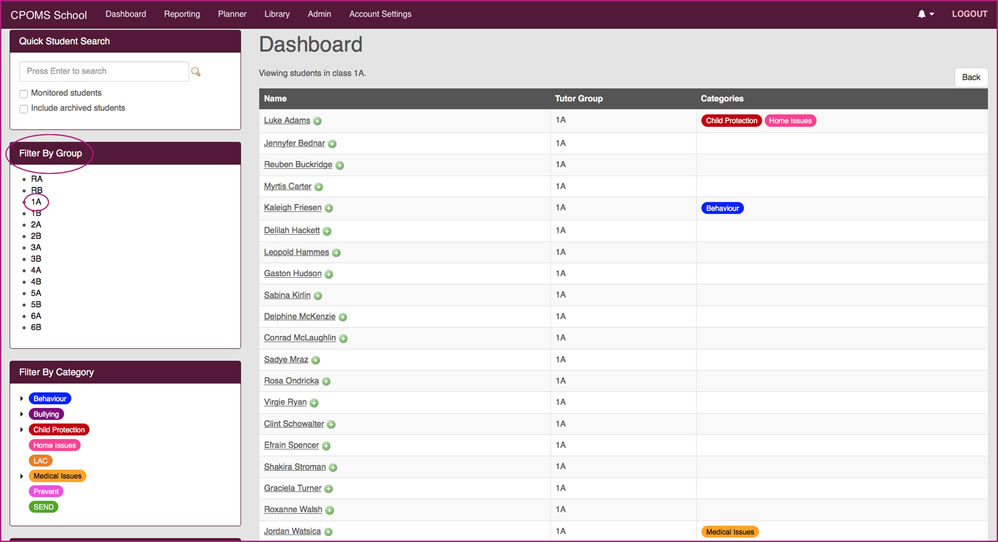
- Lastly, you can filter by a specific category.