Once you have read an alert and dealt with it, you can then log an action. This is very similar to incident logging and you can choose to alert other staff in the same manner. You can then make sure that there is a clear trail of what has been done, by whom and when. This ensures that everyone alerted has an up-to-date knowledge of what is happening with that student.
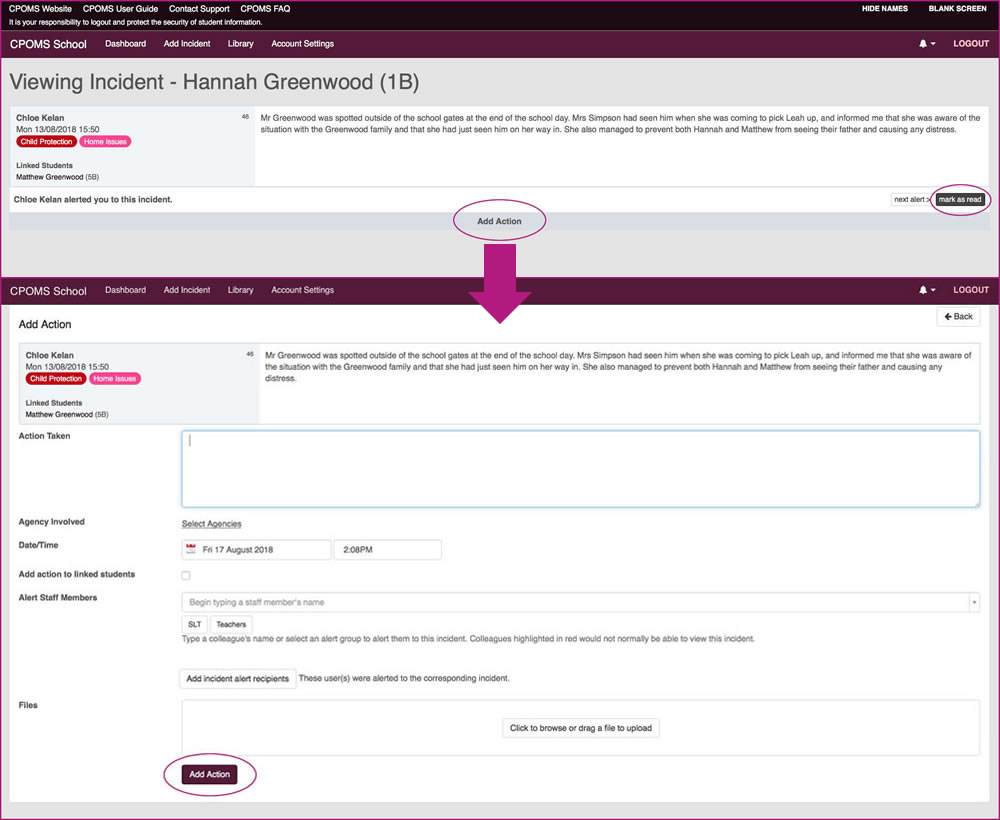
- Firstly fill in the free text box with all the information needed about the action taken.
- Click on ‘Agency Involved’ to choose which, if any, agencies have been involved in this action.
- Select the date and time you wish to record, if different to the current.
- If you would like the action to be copied to the linked students profile click on the tick box to ‘Add action to linked students’ next, and ‘Share documents?’ if necessary.
- Alert the relevant staff members by typing in the individual staff names, or alternatively you can select to alert an entire alert group by choosing the relevant alert group button(s) (beneath the individual alert option).
- Add a file if needed, using the ‘Click to browse or drag a file to upload’ button.
- Click ‘Add Action’ to submit and send on any selected alerts to staff.
